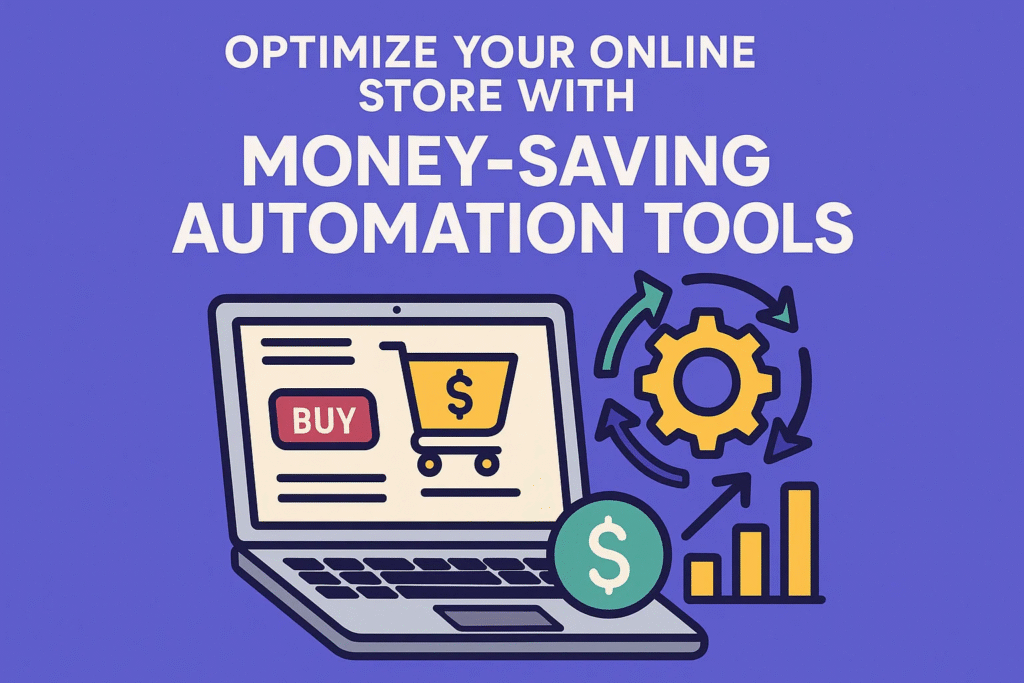Running an online store is exciting — but it’s not easy. From managing inventory to handling customer support and tracking orders, every task demands time, money, and energy. Thankfully, automation tools can take away most of the manual work, helping you save both time and money while improving efficiency.
In this detailed guide, we’ll explore how you can optimize your online store using smart automation tools, reduce unnecessary costs, and make your eCommerce business more profitable and scalable.
💡 Why Automation Matters in eCommerce
Before diving into the tools, let’s understand why automation has become the heart of modern online businesses.
1. Save Time
Automation helps you complete repetitive tasks like email follow-ups, order confirmations, and inventory tracking without manual effort.
2. Reduce Errors
Manual data entry often leads to mistakes in pricing, shipping, or stock updates. Automated systems minimize human errors.
3. Improve Customer Experience
Automated communication and personalized offers make your customers feel valued, leading to repeat purchases.
4. Lower Operational Costs
Automation allows small teams to manage large-scale operations, cutting down on salaries and resource expenses.
5. Scale Your Store Easily
Once your store grows, you can handle thousands of orders and customers smoothly with automation tools.
🧭 Key Areas Where Automation Can Help
| Category | Automation Purpose | Examples of Tasks Automated | Expected Benefit |
|---|---|---|---|
| Order Management | Streamline order processing | Auto-confirm orders, print shipping labels | Save time, reduce human errors |
| Inventory Control | Maintain stock levels automatically | Sync stock across channels | Avoid overstock/understock |
| Marketing | Run personalized campaigns | Email, SMS, and retargeting automation | Higher conversions |
| Customer Support | Offer 24/7 assistance | Chatbots, FAQs, ticket systems | Improve customer satisfaction |
| Finance | Simplify accounting tasks | Automated invoicing, expense tracking | Reduce admin burden |
| Analytics | Track store performance | Sales reports, KPI dashboards | Smarter decisions |
🛠️ Top Automation Tools to Optimize Your Online Store
Let’s break down the best automation tools that can help you save money and boost productivity.
🧾 1. Inventory Management Automation
Keeping track of your inventory manually can lead to errors and missed opportunities. Automation ensures you never run out of stock and never overstock products.
Benefits:
-
Real-time inventory updates
-
Auto-sync between sales channels (like Amazon, Shopify, etc.)
-
Low-stock alerts
-
Automated purchase orders
Pro Tip:
Use automation to create reorder triggers when your stock falls below a set quantity. This keeps your sales continuous without manual checks.
📦 2. Order and Shipping Automation
Order processing is one of the most repetitive and time-consuming tasks. Automating it ensures that each order is processed, packed, and shipped efficiently.
What It Automates:
-
Auto order confirmation emails
-
Automated label printing
-
Shipment tracking updates
-
Return and refund processing
Benefits:
-
Fast delivery = happier customers
-
Reduced need for manual tracking
-
Lower operational costs
Cost Saving Example:
A small store processing 50 daily orders can save up to 5 hours/day by automating order confirmation and shipping notifications.
💬 3. Customer Support Automation
Great support builds brand loyalty, but hiring a large team is expensive. Customer support automation provides instant help while reducing costs.
How It Works:
-
Chatbots handle FAQs
-
AI tools suggest solutions
-
Ticket systems prioritize customer requests
Benefits:
-
24/7 availability
-
Reduced dependency on live agents
-
Faster query resolution
Pro Tip:
Use chatbot automation to handle 60–70% of basic customer inquiries, freeing human agents for complex issues.
📈 4. Marketing Automation
Marketing automation is a game changer for eCommerce businesses. From sending personalized emails to retargeting customers, it helps increase conversions without extra manpower.
Key Features:
-
Automated email campaigns
-
Abandoned cart reminders
-
Upsell/cross-sell suggestions
-
Customer segmentation
-
Loyalty and referral programs
Why It Saves Money:
Instead of hiring multiple marketers, automation tools handle campaign delivery, follow-ups, and reporting — all automatically.
🧮 5. Accounting and Finance Automation
Financial management can drain time if done manually. Automating these processes ensures error-free accounting and timely insights.
Automated Tasks:
-
Generating invoices and receipts
-
Tax calculations
-
Expense categorization
-
Profit and loss summaries
Result:
Accurate reports, better decision-making, and no need for full-time accounting staff for smaller operations.
🧠 6. Data Analytics and Reporting Automation
Understanding what’s working and what’s not is key to online success. Analytics automation helps track data efficiently.
Automated Metrics:
-
Sales trends
-
Conversion rates
-
Ad performance
-
Customer lifetime value (CLV)
Benefits:
-
Save analysis time
-
Quick decision-making
-
Identify high-performing products and campaigns
🧰 7. Workflow Automation (Integration Tools)
Workflow automation tools connect multiple apps and automate cross-platform tasks.
Example Use-Cases:
-
When an order is placed, automatically update Google Sheets and send a Slack notification.
-
When a customer signs up, add them to the CRM and send a welcome email.
Advantages:
-
Less manual switching between tools
-
Smoother business flow
-
Increased team productivity
💵 How Automation Tools Save Money
| Area | Before Automation | After Automation | Savings Estimate |
|---|---|---|---|
| Order Management | Manual order tracking | Automatic order flow | 30–40% time saved |
| Marketing | Manual campaigns | Email & social media automation | 50–60% cost reduction |
| Inventory | Manual updates | Real-time stock sync | Fewer stockouts, 25% cost saved |
| Customer Service | 100% human support | Chatbots & ticketing | 40% less salary cost |
| Accounting | Manual data entry | Automated invoicing | 20% admin savings |
⚙️ How to Implement Automation in Your Online Store
Identify Repetitive Tasks
List all the tasks you perform daily — inventory updates, order tracking, marketing campaigns, etc.
Choose the Right Tools
Pick automation software that fits your platform and budget. (e.g., plugins for WordPress, WooCommerce, or Shopify-compatible apps.)
Start Small
Begin with automating one or two areas first, such as email campaigns or order confirmations.
Measure Impact
Track how much time or money each automation saves you.
Scale Up
Once confident, integrate more tools across departments like customer support, analytics, and finance.
🧩 Common Mistakes to Avoid with Automation
Even though automation is powerful, it can backfire if misused. Avoid these common mistakes:
-
Over-Automation:
Don’t automate everything — keep a human touch in customer service. -
Ignoring Personalization:
Automated messages that sound robotic can drive customers away. Use dynamic tags (like customer name or location). -
Not Monitoring Tools:
Regularly review reports to ensure the automation is functioning correctly. -
Using Too Many Tools:
Too many overlapping tools can create confusion and slow down your system. -
Neglecting Training:
Ensure your team understands how to use automation efficiently.
📊 Table: Best Types of Automation by Business Size
| Business Type | Recommended Automation Tools | Focus Area | Result |
|---|---|---|---|
| Small Business | Email + Inventory Automation | Reduce workload | Save staff cost |
| Mid-size Store | CRM + Marketing Automation | Boost repeat sales | Increase revenue |
| Large Enterprise | ERP + AI-based Analytics | Optimize across departments | Full scalability |
🔍 Real-World Example: Automation in Action
Let’s imagine “Trendify,” a mid-sized fashion eCommerce brand.
Without Automation:
-
Two employees manually updated stock.
-
Customer queries took 2–3 days to resolve.
-
Marketing emails were sent manually every week.
With Automation:
-
Inventory synced automatically with their website.
-
Chatbot handled 60% of customer questions.
-
Email automation increased open rates by 45%.
-
Monthly savings: ₹60,000+ on manpower and resources.
This shows how simple automation adoption leads to exponential cost reduction.
💼 Long-Term Benefits of eCommerce Automation
-
Consistent Brand Communication – Automated systems send timely updates.
-
Better Decision-Making – Data dashboards offer valuable insights.
-
Scalability – Grow your customer base without proportional cost increase.
-
Employee Productivity – Teams focus on strategy, not routine work.
-
Customer Retention – Automated loyalty programs boost lifetime value.
🧩 Bonus Tips for Successful Automation
-
Regularly audit your automation setup.
-
Combine AI with automation for smarter decisions.
-
Keep testing — automation isn’t “set and forget.”
-
Personalize wherever possible.
-
Integrate all tools into one ecosystem for smooth performance.
🎯 Final Thoughts
eCommerce automation isn’t just about convenience — it’s about profitability and sustainability. Whether you run a small boutique store or a large online marketplace, automation helps you cut costs, reduce workload, and deliver a better experience to customers.
By choosing the right automation tools for marketing, inventory, customer support, and analytics, you can turn your online store into a highly efficient, money-saving machine.