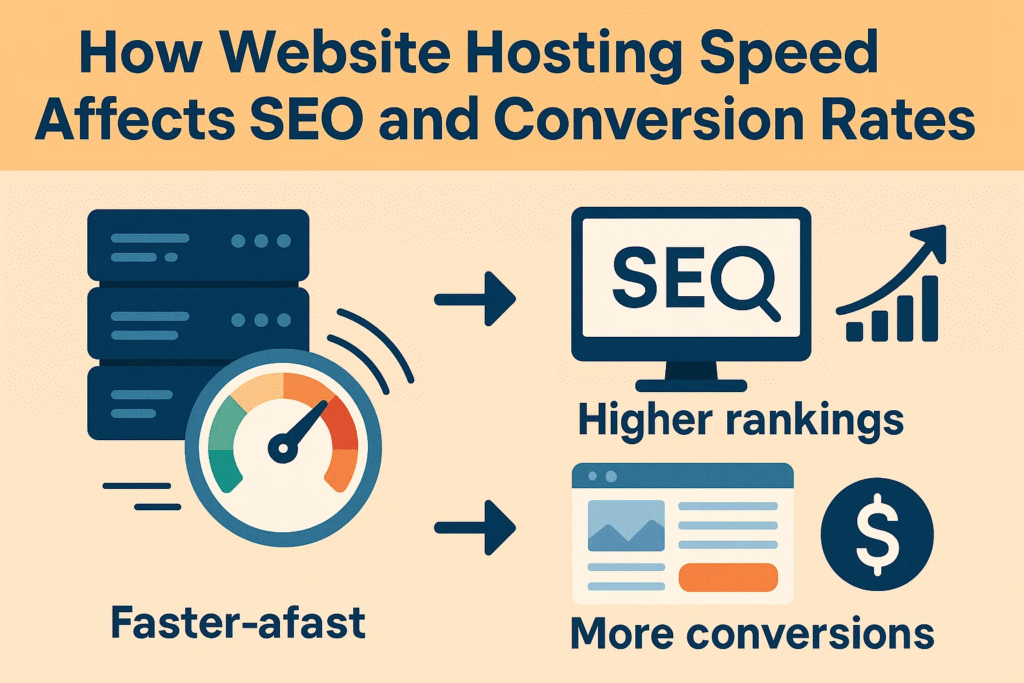In the fast-paced digital era, where every click and second counts, your website’s speed isn’t just a technical factor — it’s a business-defining element. Whether you’re a blogger, an e-commerce entrepreneur, or a service provider, your website’s loading time directly affects how users perceive your brand, how search engines rank you, and how well you convert visitors into paying customers.
A slow website doesn’t just frustrate users — it silently kills conversions and SEO performance. On the other hand, fast and reliable web hosting can dramatically improve your visibility, trust, and revenue.
⚙️ 1. What Is Website Hosting Speed?
Website hosting speed refers to how quickly your web server delivers your site’s content — like images, code, and text — to the user’s browser. It’s influenced by several factors:
-
Server hardware and technology
-
Server location
-
Type of hosting (Shared, VPS, Cloud, or Dedicated)
-
Bandwidth and caching
-
Server response time (Time to First Byte — TTFB)
When you choose a web host, you’re essentially renting a space on the internet. If that space is slow, everything else — SEO, UX, and conversions — will suffer.
🚀 2. Why Website Speed Matters for SEO
Search engines like Google aim to deliver the best user experience possible, and speed is one of their top ranking signals. Since Google’s Page Experience update, Core Web Vitals play a huge role in determining ranking positions.
Here’s how hosting speed affects SEO:
| SEO Factor | Impact of Slow Hosting | Impact of Fast Hosting |
|---|---|---|
| Crawling & Indexing | Google bots may abandon your pages before full crawling, reducing visibility. | Faster servers allow efficient crawling and indexing of all pages. |
| Bounce Rate | Users leave before the page loads, increasing bounce rate — a negative SEO signal. | Lower bounce rate helps improve ranking potential. |
| Core Web Vitals (LCP, FID, CLS) | Poor scores lead to ranking penalties. | Improved metrics lead to higher SEO scores. |
| User Experience (UX) | Frustrating navigation, lower dwell time. | Smooth experience, higher engagement and dwell time. |
| Mobile SEO | Mobile users drop off faster due to limited bandwidth. | Fast loading ensures better mobile SEO performance. |
A slow website creates a chain reaction — fewer crawls, worse rankings, and fewer visitors. A fast site builds trust, increases visibility, and wins repeat users.
📈 3. The Connection Between Hosting Speed and Conversion Rates
Conversion rate refers to the percentage of visitors who take a desired action — buying, signing up, or downloading. Even a small delay in page load time can make a big difference in sales.
Research Insights:
-
A 1-second delay in page load time can result in a 7% loss in conversions.
-
53% of mobile users abandon a site that takes more than 3 seconds to load.
-
Amazon found that every 100ms of delay could cost them 1% in revenue.
In simple terms — speed = money.
Table: Impact of Speed on Conversion Performance
| Load Time (Seconds) | Average Conversion Rate | User Experience |
|---|---|---|
| 0–1 | Very High (5–8%) | Excellent |
| 1–3 | Good (3–5%) | Acceptable |
| 3–5 | Low (1–3%) | Poor |
| 5+ | Very Low (0.5–1%) | Frustrating |
Slow hosting can delay your pages’ initial response, increase bounce rates, and ultimately lower your conversion funnel efficiency.
🌐 4. The Role of Web Hosting in Site Speed
Your hosting provider is the foundation of your website’s performance. Even if you have optimized images and a clean design, a slow server can undo all your efforts.
Here are the main hosting factors that influence speed:
a. Server Type
| Hosting Type | Performance | Ideal For |
|---|---|---|
| Shared Hosting | Slow (resources shared with others) | Small personal blogs |
| VPS Hosting | Moderate to Fast | Medium websites or agencies |
| Dedicated Server | Very Fast | Large businesses and e-commerce |
| Cloud Hosting | Highly Scalable and Fast | Growing startups and SaaS companies |
b. Server Location
The closer the server is to your audience, the faster the content loads. Always choose a data center near your target region.
c. Bandwidth & Storage
Limited bandwidth slows delivery during high traffic. Choose plans with unmetered or high bandwidth.
d. Caching Technology
Modern hosting uses server-side caching (like LiteSpeed, NGINX, or Varnish) to load pages faster.
e. Uptime & Reliability
Frequent downtime ruins SEO and user trust. Look for hosts with 99.9% uptime guarantees.
💡 5. How Slow Hosting Affects User Behavior
Human patience online is short — very short. Here’s how slow speed influences user behavior:
-
Reduced Trust: Users perceive slow sites as unprofessional.
-
Lower Retention: Fewer visitors return after a slow experience.
-
Decreased Engagement: Fewer page views, clicks, and form submissions.
-
Cart Abandonment: E-commerce users drop off during checkout delays.
-
Brand Perception: Speedy sites appear modern and credible.
If users don’t stay long enough to explore your content or products, SEO and conversions both suffer.
🔍 6. How to Measure Website Hosting Speed
You can’t improve what you can’t measure. Here are some popular tools to evaluate speed metrics (without sharing any links as requested):
-
Google PageSpeed Insights – Measures Core Web Vitals.
-
GTmetrix – Gives a detailed performance report.
-
Pingdom Tools – Tests global loading speed.
-
WebPageTest – Deep insights into TTFB and rendering time.
Key Metrics to Monitor
| Metric | Ideal Value | Meaning |
|---|---|---|
| TTFB (Time to First Byte) | < 200 ms | Server response time |
| LCP (Largest Contentful Paint) | < 2.5 sec | Main content visible time |
| FID (First Input Delay) | < 100 ms | Interactivity speed |
| CLS (Cumulative Layout Shift) | < 0.1 | Visual stability |
| Fully Loaded Time | < 3 sec | Overall load completion |
Monitoring these regularly helps pinpoint whether your host is meeting performance standards.
⚡ 7. Hosting Features That Boost Speed
A good hosting provider should include performance-enhancing features that ensure optimal speed and uptime. Let’s explore some key ones:
| Feature | Description | Why It Matters |
|---|---|---|
| SSD Storage | Faster data access vs. HDD | Reduces file retrieval time |
| CDN (Content Delivery Network) | Distributes content via global servers | Reduces latency |
| HTTP/3 Support | Uses modern protocols | Improves connection speed |
| Caching Mechanism | Stores frequently accessed data | Shortens load time |
| GZIP Compression | Compresses data | Reduces file size for faster delivery |
| PHP 8+ Support | Newer PHP versions are faster | Improves dynamic page rendering |
| Auto Scaling | Adjusts resources during traffic spikes | Prevents slowdowns |
When evaluating hosting, look beyond the price — focus on performance-centric features.
🛠️ 8. How to Improve Website Speed Beyond Hosting
Even with the best hosting, some on-site optimizations are essential:
-
Optimize Images: Use compressed, next-gen formats like WebP.
-
Minify CSS, JS, and HTML: Remove unnecessary code and whitespace.
-
Enable Browser Caching: Store elements locally for repeat visitors.
-
Use a Lightweight Theme: Especially important for WordPress sites.
-
Limit Plugins: Too many slow down the site.
-
Implement Lazy Loading: Load media only when needed.
-
Use a CDN: Serves content from nearest servers globally.
Together, these tweaks can reduce load time by 30–70%.
📊 9. SEO and Conversion Case Study Example
Let’s look at an illustrative case:
| Parameter | Before Optimization | After Optimization |
|---|---|---|
| Page Load Time | 5.2 seconds | 1.8 seconds |
| Bounce Rate | 62% | 34% |
| Conversion Rate | 1.9% | 4.8% |
| Average Session Duration | 35 seconds | 2 minutes 12 seconds |
| Search Engine Ranking | Page 3 | Page 1 (Top 5) |
Result:
By upgrading to a high-performance host and optimizing speed, the business achieved a 153% increase in conversions and significantly higher organic visibility.
💬 10. The Role of WordPress Hosting
For WordPress users, specialized WordPress hosting solutions make a huge difference. These are servers specifically optimized for WP performance and caching.
Key Benefits:
-
Pre-configured with caching and CDN
-
Automatic updates for WordPress core and plugins
-
Optimized PHP versions
-
Built-in security and malware protection
-
Staging environments for testing changes
WordPress Hosting vs. Regular Hosting
| Feature | Regular Hosting | WordPress Hosting |
|---|---|---|
| Speed Optimization | Basic | Advanced (caching + CDN) |
| Management | Manual | Automatic |
| Security | General | WordPress-specific |
| Scalability | Limited | Easy scaling |
| Ease of Use | Moderate | Beginner-friendly |
If your website runs on WordPress, investing in managed hosting can save time, boost speed, and improve SEO effortlessly.
🧩 11. Core Web Vitals and Hosting Speed
Google’s Core Web Vitals measure user experience — and hosting speed directly affects all three.
| Core Web Vital | Definition | Hosting Impact |
|---|---|---|
| LCP (Largest Contentful Paint) | Time to load main content | Influenced by server response and bandwidth |
| FID (First Input Delay) | Delay between user interaction and browser response | Impacted by hosting latency and optimization |
| CLS (Cumulative Layout Shift) | Visual stability | Slightly affected by content delivery and caching |
Improving hosting performance can help you achieve “Good” status for all three metrics — a key SEO requirement.
💼 12. Business Benefits of Fast Hosting
Investing in a fast hosting plan yields measurable business benefits:
-
Higher Search Rankings: Better speed = higher visibility.
-
Improved Brand Perception: Users trust responsive sites more.
-
Better Mobile Experience: Fast sites perform better on 4G/5G.
-
Increased Revenue: Every second faster improves conversion.
-
Scalability During Growth: Handle high traffic without downtime.
A reliable hosting environment can turn your website from a basic online presence into a revenue-generating machine.
🔧 13. Signs You Need to Change Your Hosting Provider
If you’re facing any of the following, it’s time to upgrade:
-
Slow load times despite optimization
-
Frequent downtime or server errors
-
Poor support or delayed issue resolution
-
Limited resources (CPU, bandwidth)
-
Security vulnerabilities or data breaches
Switching to a better host can instantly fix performance bottlenecks.
🧭 14. Tips for Choosing the Right Web Host
Before you select your hosting provider, consider these practical tips:
-
Check Speed Tests: Research average TTFB values.
-
Look for SSD + CDN Support: Essential for speed.
-
Read Uptime Guarantees: Aim for 99.9% or better.
-
Evaluate Support Quality: 24/7 expert chat support is a must.
-
Scalability Options: Choose a host that grows with you.
-
Security Tools: Malware scanning and SSL support are critical.
-
Trial Period or Refund Policy: Test performance risk-free.
Choosing smart today saves time, money, and SEO ranking tomorrow.
🧩 15. Final Thoughts
Website hosting speed isn’t just a backend technicality — it’s a strategic asset for online success.
Fast hosting can:
✅ Improve SEO rankings
✅ Increase conversions
✅ Enhance user experience
✅ Strengthen your brand image
✅ Future-proof your website growth
If your site loads in under two seconds, you’re not just faster — you’re ahead of most competitors. The key is combining quality hosting with on-site optimization and continuous monitoring.
Speed is not a luxury anymore — it’s the foundation of digital trust.
🏁 Conclusion
Your hosting choice defines how efficiently your business communicates online. When visitors land on your site, they decide within seconds whether to stay or leave — and your hosting speed is the first impression you make.
Investing in a fast, secure, and scalable hosting provider is one of the smartest decisions you can make for better SEO, happier users, and higher conversions.
So, if your site feels sluggish or rankings have dipped — start by evaluating your hosting. It might just be the hidden key to unlocking your next big growth phase.
Mo