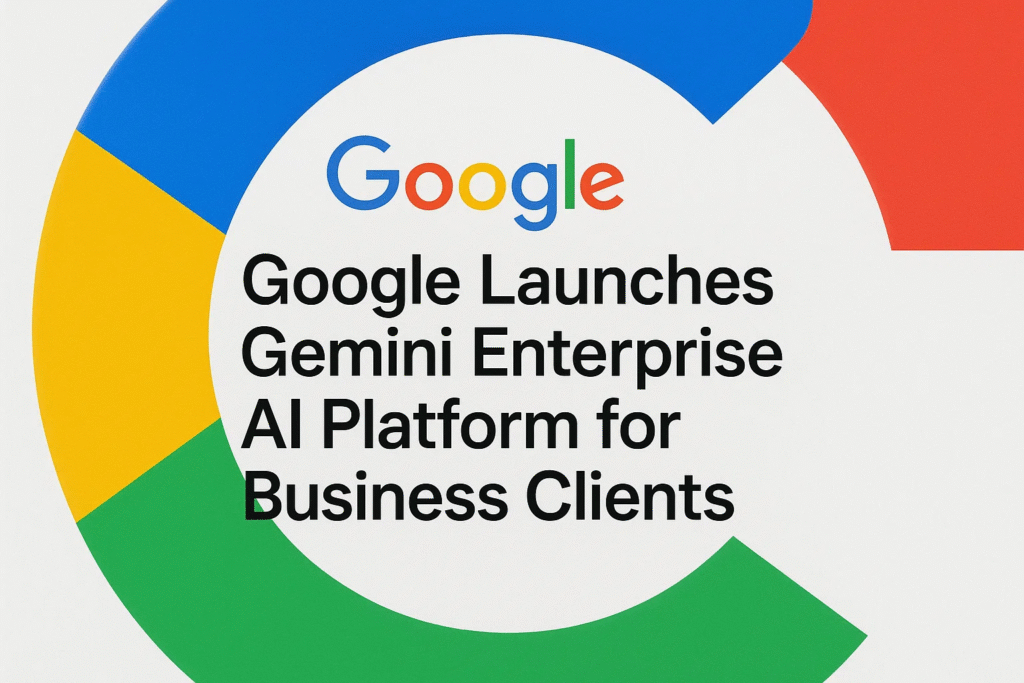In October 2025, Google officially unveiled Gemini Enterprise, a next-generation artificial intelligence (AI) platform built specifically for business and enterprise clients. This marks a major step forward in Google’s ongoing mission to embed AI deeply into the way organizations operate, collaborate, and make decisions.
Unlike simple AI assistants or chatbots, Gemini Enterprise is a complete ecosystem — combining data integration, agent creation, automation, and enterprise-grade security under one roof. It allows companies to build their own AI agents or use pre-made ones to improve workflow, save time, and increase productivity across departments.
In this detailed guide, we’ll explore what Gemini Enterprise is, its key features, benefits, competitive landscape, real-world use cases, and how businesses can adopt it strategically.
What Is Gemini Enterprise?
Gemini Enterprise is Google’s comprehensive AI platform designed to serve as the central hub for AI-driven business operations. It’s built on top of Google’s advanced Gemini 2.5 models, capable of handling text, image, code, and data tasks through natural conversation.
The platform connects enterprise data, applications, and teams in one intelligent environment — enabling employees to chat with their business data, generate insights, automate tasks, and make faster decisions. It bridges the gap between complex AI models and everyday business use.
Essentially, Gemini Enterprise represents Google’s vision of the “AI-powered workplace” — where conversational intelligence becomes a built-in part of daily work routines.
Key Features and Capabilities
Below is a detailed table summarizing the major modules and benefits of Gemini Enterprise:
| Feature / Module | Description | Business Value / Use |
|---|---|---|
| Prebuilt AI Agents | Ready-to-use agents for tasks such as research, summarization, support, and data analysis. | Enables fast AI deployment and reduces time to value. |
| Custom Agent Builder | A low-code or no-code interface for creating AI agents tailored to business workflows. | Empowers internal teams to design their own AI assistants. |
| Data Connectors | Seamless integration with company documents, SaaS apps, databases, and knowledge bases. | Ensures agents can access and reason over real business data. |
| Gemini Model Family (2.5 Pro / Flash / Flash-Lite) | Offers tiered model options to balance performance, reasoning power, and cost. | Flexibility to choose models based on task complexity. |
| Security & Governance Controls | Role-based access, audit logging, encryption, and compliance tools. | Provides enterprise-level trust, safety, and transparency. |
| Deployment Flexibility | Supports cloud, hybrid, and on-prem installations via Google Distributed Cloud. | Ideal for regulated industries with data sovereignty needs. |
| Agent Monitoring Dashboard | Analytics and metrics for performance, cost, and usage tracking. | Enables continuous optimization of AI agents. |
| Workspace Integration | Works natively with Gmail, Docs, Sheets, and Google Chat. | Enhances productivity through tools employees already use. |
How Gemini Enterprise Works
Gemini Enterprise has a straightforward yet powerful operational flow that allows organizations to bring AI into every level of their business. Here’s a step-by-step overview of how it typically works:
-
Data Connection and Setup
The enterprise connects its data sources — like documents, CRM systems, databases, and applications — using prebuilt connectors.
Access permissions and governance policies are configured to ensure privacy and compliance. -
Agent Selection or Creation
Businesses can start with Google’s prebuilt agents or create new ones using the no-code builder.
These agents can be customized with prompts, goals, and data sources. -
Model Tier Selection
The organization chooses from Gemini 2.5 Pro, Flash, or Flash-Lite depending on task complexity and budget. -
Testing and Refinement
Agents are tested in a sandbox environment to ensure accuracy, performance, and reliability. Feedback loops help refine their behavior. -
Deployment
Once validated, agents are deployed to teams, departments, or the entire organization through Google Workspace or integrated apps. -
User Interaction
Employees can simply “chat” with these agents, ask questions, request summaries, or generate documents.
The interface feels conversational, but the outputs are business-grade. -
Monitoring and Maintenance
IT and admin teams can monitor performance, control costs, and analyze agent efficiency via dashboards. -
Governance and Compliance
Every interaction is logged, ensuring auditability and alignment with company policies and regulatory requirements.
This workflow ensures that AI is both powerful and responsible, scaling smoothly across the organization.
Deep Dive: Key Components
1. Prebuilt AI Agents
Gemini Enterprise comes with a catalog of predesigned agents built for common use cases such as:
-
Document summarization
-
Market research and insights
-
Helpdesk automation
-
Data analysis and visualization
-
HR or finance support
These agents can be deployed immediately, letting teams see quick results without needing AI development expertise.
2. Custom Agent Builder
Through an intuitive low-code builder, employees can design their own AI assistants.
They can define tasks, connect data sources, and even set personality traits or tone of voice for their agents.
This democratizes AI creation and reduces dependence on engineering teams.
3. Gemini Model Tiers
-
Gemini 2.5 Pro – Advanced reasoning and coding capabilities, ideal for complex analysis or research.
-
Gemini 2.5 Flash – Optimized for high performance and cost balance, great for real-time business use.
-
Gemini 2.5 Flash-Lite – Lightweight and budget-friendly, ideal for large-scale, low-complexity automation.
4. Security & Governance
Google prioritizes enterprise-grade protection.
Features include encryption, role-based access control, audit logs, content filtering, and compliance alignment (GDPR, SOC, ISO).
Administrators can manage what data an AI agent can access, ensuring safety and privacy.
5. On-Prem and Hybrid Deployment
Many enterprises, especially in regulated industries like healthcare or banking, prefer local deployment.
Gemini Enterprise supports hybrid and on-prem solutions via Google Distributed Cloud, allowing companies to process sensitive data securely within their infrastructure.
6. Integration with Google Workspace
Gemini Enterprise seamlessly integrates with Gmail, Docs, Sheets, Meet, and Chat.
This allows employees to use AI directly within their workflow — drafting reports, summarizing meetings, analyzing spreadsheets, or managing projects.
Benefits of Gemini Enterprise
1. Increased Productivity
AI agents automate repetitive and manual tasks, freeing employees to focus on strategic work. Reports that used to take hours can now be generated in minutes.
2. Smarter Decision-Making
Gemini enables conversational access to data and insights.
Executives and analysts can query data in plain English and receive structured, actionable results.
3. Cost Efficiency
With multiple model tiers and deployment flexibility, organizations can optimize for performance while keeping operational costs predictable.
4. Enhanced Security and Compliance
Enterprise-level security ensures sensitive data stays protected.
Admins retain full control over what agents can see and do.
5. Easier AI Adoption
The no-code builder and prebuilt templates lower the barrier for adoption — even non-technical teams can create powerful automation.
6. Collaboration and Innovation
Gemini acts as a bridge between departments, helping teams share insights faster and collaborate through AI-driven intelligence.
Competitive Landscape
The enterprise AI space is becoming highly competitive. Major players include:
-
Microsoft (Copilot + Azure AI)
-
OpenAI (ChatGPT Enterprise)
-
Anthropic (Claude for Business)
-
Amazon Bedrock
-
Cohere and AI21 Labs
Google’s Strengths
-
Full-Stack Ecosystem – From infrastructure to model to Workspace integration, Google controls the entire AI pipeline.
-
Superior Data Integration – Built-in connectors for Google Cloud and Workspace products streamline setup.
-
Hybrid Capability – On-prem and distributed cloud options give flexibility.
-
User-Friendly Design – Gemini’s interface is familiar and easy for employees already using Google tools.
-
Scalability – Backed by Google Cloud’s massive infrastructure and TPUs.
Challenges Ahead
-
Tough Competition – Microsoft and OpenAI have first-mover advantages.
-
Cost Management – Large-scale AI use can be expensive without clear oversight.
-
User Trust – Ensuring accuracy and minimizing hallucinations is essential.
-
Regulatory Hurdles – Data privacy laws differ globally; compliance requires vigilance.
-
Change Management – Employees must adapt to AI-powered workflows.
Real-World Use Cases
Gemini Enterprise is versatile enough to serve multiple industries. Here are some illustrative examples:
| Industry / Department | Use Case | Benefit |
|---|---|---|
| Customer Support | AI helpdesk agents respond to tickets, summarize interactions, and escalate issues. | Reduces response time and improves satisfaction. |
| Marketing | Agents analyze market data and create campaign drafts. | Improves creativity and insight generation. |
| Finance | Agents summarize quarterly results and detect anomalies. | Saves analyst time and improves accuracy. |
| HR | Employee onboarding and policy assistance through chat. | Reduces administrative load and improves employee experience. |
| Legal | Contract review and compliance flagging. | Speeds up legal workflows. |
| Product Development | AI-assisted research, documentation, and code review. | Increases development efficiency. |
These use cases highlight how Gemini Enterprise is more than an assistant — it’s an operational backbone for AI-enabled business functions.
Implementation Strategy
Adopting Gemini Enterprise successfully requires thoughtful planning. Below is a step-by-step adoption strategy:
-
Define Objectives
Clarify what problems you want AI to solve — efficiency, insight generation, or automation. -
Secure Executive Sponsorship
Leadership buy-in ensures budget allocation and cross-department support. -
Start with Pilot Projects
Choose one or two departments (like marketing or HR) to test Gemini’s value. -
Integrate Data Sources
Connect internal systems, define permissions, and set governance rules. -
Develop and Train Agents
Build or customize agents to fit your workflows. Continuously refine prompts. -
Educate and Onboard Users
Offer internal training to help employees use AI responsibly and effectively. -
Monitor and Optimize
Track usage metrics, measure ROI, and adjust models or permissions as needed. -
Scale Gradually
Once successful in pilot stages, expand across business units.
Risks and Mitigation
Potential Risks
-
Incorrect or biased outputs
-
Overreliance on automation
-
Data security vulnerabilities
-
Uncontrolled usage or cost escalation
-
Regulatory non-compliance
Mitigation Measures
-
Keep human oversight in decision-making loops.
-
Use role-based access and strict data governance.
-
Implement AI ethics policies and regular audits.
-
Start with cost monitoring dashboards.
-
Ensure compliance through regular internal reviews.
Pricing and Availability
Gemini Enterprise is available through subscription-based plans for business users.
Pricing typically varies depending on features, usage, and number of users.
The platform includes access to Gemini models, agent creation tools, integration options, and enterprise security.
Google has begun onboarding early enterprise customers, with global rollout expected across Google Cloud regions.
Enterprises can also integrate Gemini capabilities directly into Google Workspace or deploy via Distributed Cloud for local control.
Future Possibilities
The Gemini Enterprise roadmap suggests even more advanced capabilities in the coming years:
-
Multi-Agent Collaboration – Agents communicating with each other to coordinate complex workflows.
-
Advanced Multimodal AI – Combining text, image, voice, and video in a unified reasoning model.
-
Domain-Specific Agent Libraries – Prebuilt AI for industries like healthcare, finance, and logistics.
-
Smarter Cost Optimization – Dynamic model switching for best efficiency.
-
Edge and On-Device AI – For low-latency and secure operations without cloud dependency.
-
Explainable AI Dashboards – Making AI decision processes more transparent for users.
-
AI Marketplace – Where companies can share or buy prebuilt Gemini agents.
As AI evolves, Gemini Enterprise could become the foundation for a new era of intelligent business operations.
Final Thoughts
The launch of Gemini Enterprise represents a turning point for Google’s AI ambitions in the business world.
It moves beyond generic AI tools to provide a complete, secure, and scalable ecosystem for enterprise automation and intelligence.
For businesses, this means easier access to generative AI, faster productivity gains, and safer data-driven decisions.
For Google, it signals its determination to compete head-to-head with the biggest names in enterprise AI.
As organizations embrace this technology, the key will be balance — adopting AI strategically, with proper oversight, governance, and human collaboration.
If done right, Gemini Enterprise could transform not just workflows but the entire DNA of modern business operations.